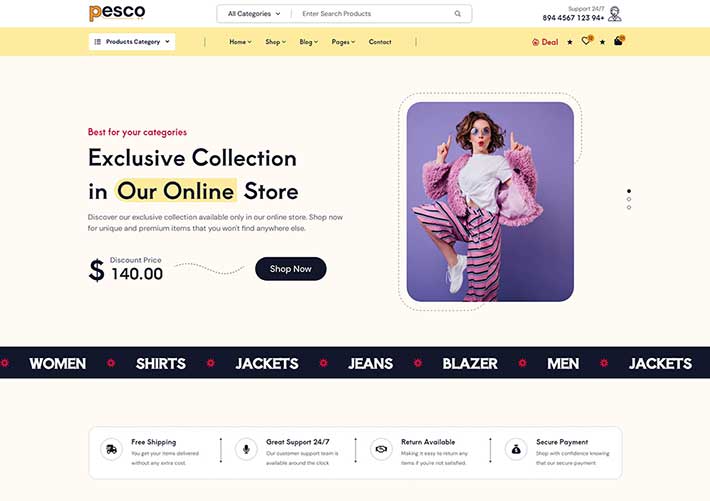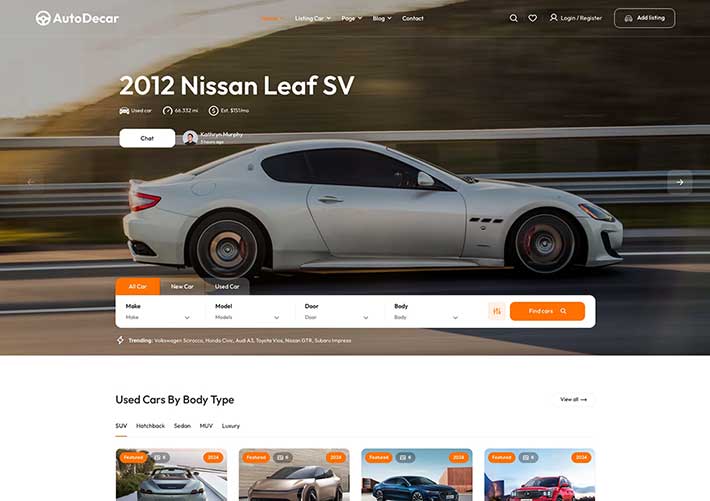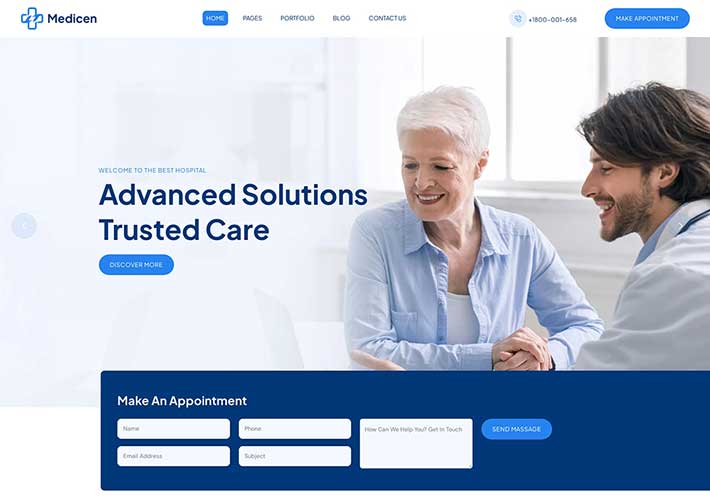为了方便客户上传缩略图并使用其作为 banner 图片,您需要修改 pbootcms 缩略图的限制尺寸。默认情况下,pbootcms 的缩略图大小限制为 1000×1000 像素。下面是修改方法:
1. 打开文件 config/config.php,在大约 42 行处找到以下代码:
“`
// 上传配置
‘upload’ => array(
‘format’ => ‘jpg,jpeg,png,gif,xls,xlsx,doc,docx,ppt,pptx,rar,zip,pdf,txt,mp4,avi,flv,rmvb,mp3,otf,ttf’,
‘max_width’ => ‘1920’,
‘max_height’ => ”
),
// 缩略图配置
‘ico’ => array(
‘max_width’ => ‘1000’,
‘max_height’ => ‘1000’
),
“`
2. 修改 `ico` 数组中的 `max_width` 和 `max_height` 值以适应您的需求。例如,将 `max_width` 调整为 `1920`:
“`
// 缩略图配置
‘ico’ => array(
‘max_width’ => ‘1920’,
‘max_height’ => ‘1000’
),
“`
保存文件后,pbootcms 将允许更大的缩略图上传,满足您的需求。
希望以上修改方法可以帮助您解决 pbootcms 缩略图尺寸限制的问题。如果您在使用过程中仍然遇到困难,欢迎随时向我提出问题,我将尽力为您提供帮助。
声明:本站所有文章,如无特殊说明或标注,均为本站原创发布。任何个人或组织,在未征得本站同意时,禁止复制、盗用、采集、发布本站内容到任何网站、书籍等各类媒体平台。如若本站内容侵犯了原著者的合法权益,可联系我们进行处理。