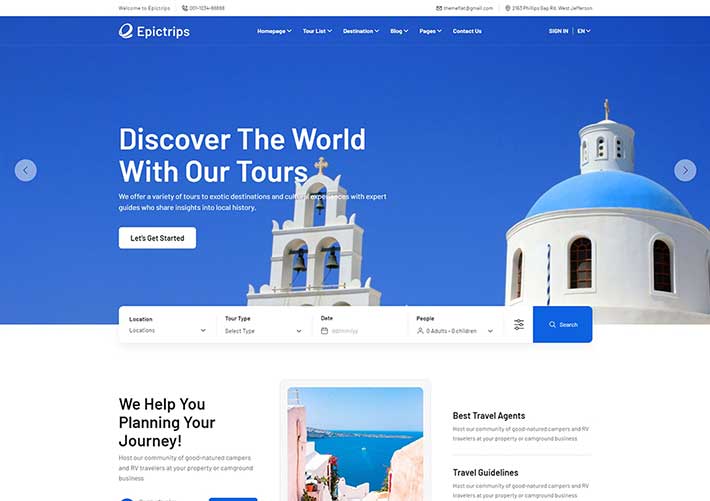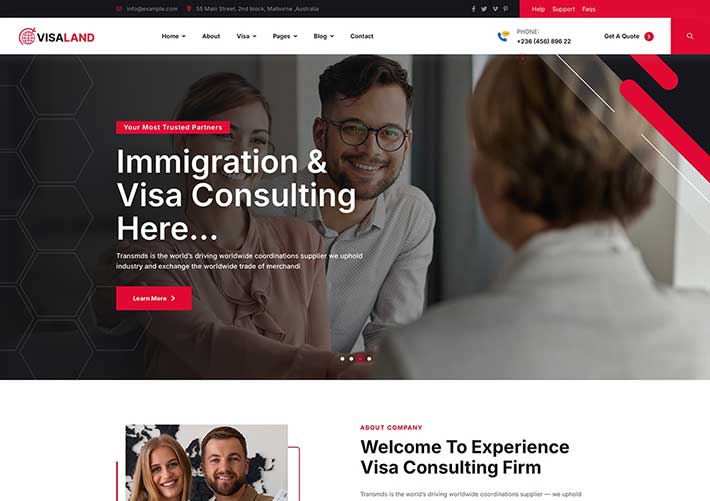searchform 搜索标签
【基础用法】
标签:searchform
描述:文档标题搜索,默认搜索整站
用法:
{eyou:searchform type=’sonself’}
<form method=”get” action=”{$field.action}”>
<input type=”text” name=”keywords” />
<input type=”submit” value=’点击搜索’ />
{$field.hidden}
</form>
{/eyou:searchform}
<form method=”get” action=”{$field.action}”>
<input type=”text” name=”keywords” />
<input type=”submit” value=’点击搜索’ />
{$field.hidden}
</form>
{/eyou:searchform}
属性:
type=’default’ 默认搜索方式,如果指定typeid属性,想实现连同子分类一起搜索,可以设置 type=’sonself’
type=’default’ 默认搜索方式,如果指定typeid属性,想实现连同子分类一起搜索,可以设置 type=’sonself’
typeid=” 默认搜索所有栏目的文档标题,可以指定栏目id搜索,也可以在不同栏目搜索当前栏目的文档,比如:typeid=’$eyou.field.typeid’
modelid=” 默认搜索所有模型的文档标题,可以指定模型id搜索,也可以在不同栏目所在模型搜索当前模型的文档,比如:modelid=’$eyou.field.current_channel’
modelid=” 默认搜索所有模型的文档标题,可以指定模型id搜索,也可以在不同栏目所在模型搜索当前模型的文档,比如:modelid=’$eyou.field.current_channel’
模板自定义:
搜索列表默认模板是 lists_search.htm,要实现不同模型展示模板不同,可以加上模型标识,格式:lists_search_模型ID.htm
比如:文章模型 lists_search_1.htm
产品模型 lists_search_2.htm
图集模型 lists_search_3.htm
下载模型 lists_search_4.htm
视频模型 lists_search_5.htm
专题模型 lists_search_7.htm
……
涉及表字段:
无
【更多示例】
——————————-示例1——————————–
描述:整站搜索
{eyou:searchform type=’sonself’}
<form class=”sidebar-search” method=”get” action=”{$field.action}”>
<input type=”text” class=”form-control” name=”keywords” placeholder=”请输入关键词” />
<input type=”submit” name=”btn” value=”搜索” />
{$field.hidden}
</form>
{/eyou:searchform}
——————————-示例2——————————–
描述:指定产品模型搜索
{eyou:searchform type=’sonself’ modelid=’2′}
<form class=”sidebar-search” method=”get” action=”{$field.action}”>
<input type=”text” class=”form-control” name=”keywords” placeholder=”请输入关键词” />
<input type=”submit” name=”btn” value=”搜索” />
{$field.hidden}
</form>
{/eyou:searchform}
——————————-示例3——————————–
描述:指定栏目搜索
{eyou:searchform type=’sonself’ typeid=’2′}
<form class=”sidebar-search” method=”get” action=”{$field.action}”>
<input type=”text” class=”form-control” name=”keywords” placeholder=”请输入关键词” />
<input type=”submit” name=”btn” value=”搜索” />
{$field.hidden}
</form>
{/eyou:searchform}
声明:本站所有文章,如无特殊说明或标注,均为本站原创发布。任何个人或组织,在未征得本站同意时,禁止复制、盗用、采集、发布本站内容到任何网站、书籍等各类媒体平台。如若本站内容侵犯了原著者的合法权益,可联系我们进行处理。