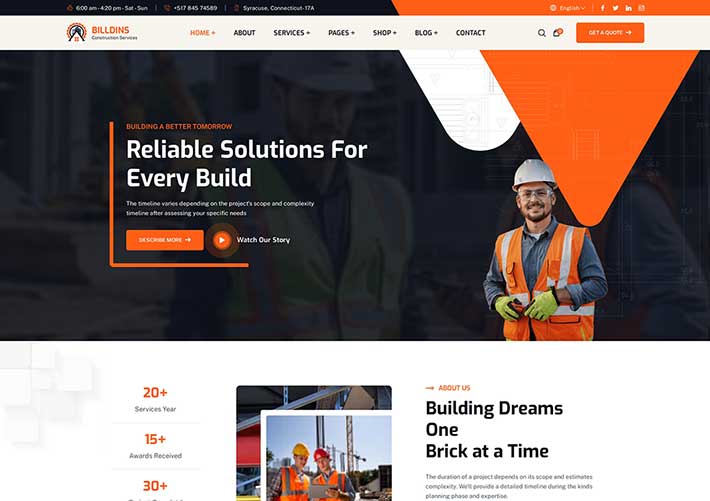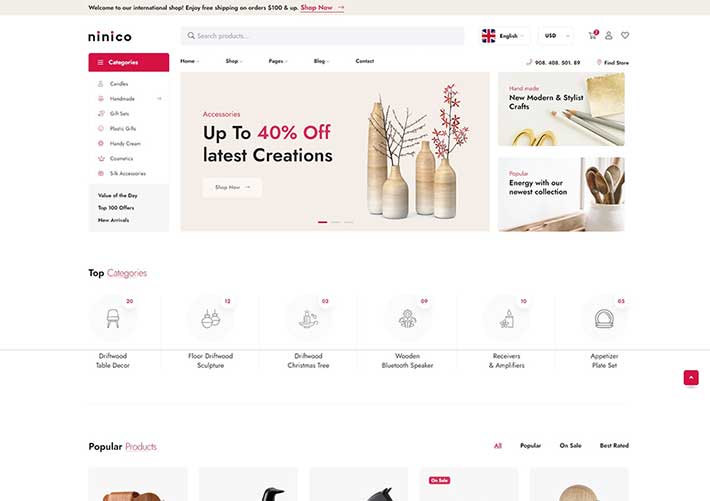PHP企业门户网站源码:公司网站建设模板源代码详解,在当今的数字时代,拥有一个专业且功能齐全的企业门户网站对于任何公司来说都是至关重要的。PHP作为一种广泛使用的服务器端脚本语言,因其灵活性和强大的功能,成为了许多企业开发网站的首选。本文将详细介绍如何利用PHP构建一个企业门户网站,包括基本的结构和关键代码片段。
1. 项目结构
首先,我们需要规划好网站的目录结构。一个典型的PHP企业门户网站可能包含以下目录和文件:
复制代码
/var/www/html/company_website/
├── index.php
├── about.php
├── services.php
├── contact.php
├── includes/
│ ├── header.php
│ ├── footer.php
│ └── db.php
├── assets/
│ ├── css/
│ │ └── styles.css
│ ├── js/
│ │ └── scripts.js
│ └── images/
└── templates/
├── layout.php
index.php: 首页
about.php: 关于我们页面
services.php: 服务页面
contact.php: 联系页面
includes/: 包含通用的头部、尾部和数据库连接文件
assets/: 存放CSS、JS和图片资源
templates/: 布局模板文件
2. 数据库配置 (db.php)
在includes/db.php中,我们可以配置数据库连接信息:
php
复制代码
<?php
$servername = “localhost”;
$username = “root”;
$password = “”;
$dbname = “company_db”;
// 创建连接
$conn = new mysqli($servername, $username, $password, $dbname);
// 检查连接
if ($conn->connect_error) {
die(“Connection failed: ” . $conn->connect_error);
}
?>
3. 布局模板 (layout.php)
在templates/layout.php中,我们可以定义网站的通用布局,包括头部和尾部:
php
复制代码
<!DOCTYPE html>
<html lang=”en”>
<head>
<meta charset=”UTF-8″>
<meta name=”viewport” content=”width=device-width, initial-scale=1.0″>
<title><?php echo $title; ?></title>
<link rel=”stylesheet” href=”assets/css/styles.css”>
</head>
<body>
<header>
<?php include ‘includes/header.php’; ?>
</header>
<main>
<?php include $content; ?>
</main>
<footer>
<?php include ‘includes/footer.php’; ?>
</footer>
<script src=”assets/js/scripts.js”></script>
</body>
</html>
4. 首页 (index.php)
接下来,我们编写首页的内容。在index.php中,我们可以展示一些公司介绍或特色服务:
php
复制代码
<?php
$title = “Welcome to Our Company”;
$content = “templates/home.php”;
include ‘templates/layout.php’;
?>
在templates/home.php中,可以添加具体的首页内容:
php
复制代码
<section class=”home”>
<h1>Welcome to Our Company</h1>
<p>Our company is dedicated to providing the best services…</p>
</section>
5. 关于我们页面 (about.php)
类似地,我们可以创建“关于我们”页面:
php
复制代码
<?php
$title = “About Us”;
$content = “templates/about.php”;
include ‘templates/layout.php’;
?>
在templates/about.php中:
php
复制代码
<section class=”about”>
<h1>About Our Company</h1>
<p>Our mission is to deliver innovative solutions…</p>
</section>
6. 服务页面 (services.php) 和 联系页面 (contact.php)
同样的方法,可以创建服务和联系页面。每个页面都有其对应的模板文件,如services.php对应templates/services.php,contact.php对应templates/contact.php。
7. CSS和JavaScript文件
在assets/css/styles.css中,可以添加一些基本的样式:
css
复制代码
body {
font-family: Arial, sans-serif;
}
header, footer {
background-color: #333;
color: white;
padding: 10px 0;
text-align: center;
}
main {
padding: 20px;
}
在assets/js/scripts.js中,可以添加一些交互效果或动态行为:
javascript
复制代码
document.addEventListener(‘DOMContentLoaded’, function() {
console.log(‘Website loaded’);
});
8. 总结
通过上述步骤,我们使用PHP构建了一个基本的企业门户网站。这个网站包含了首页、关于我们、服务和联系页面,并使用了模板化的方式来组织代码。根据实际需求,你可以进一步扩展功能,比如添加用户登录、管理后台、动态内容管理等。希望这篇文章能帮助你入门PHP企业门户网站的开发。