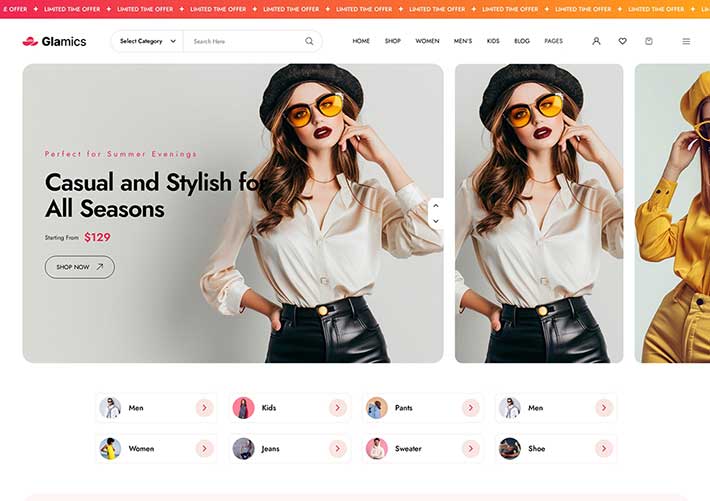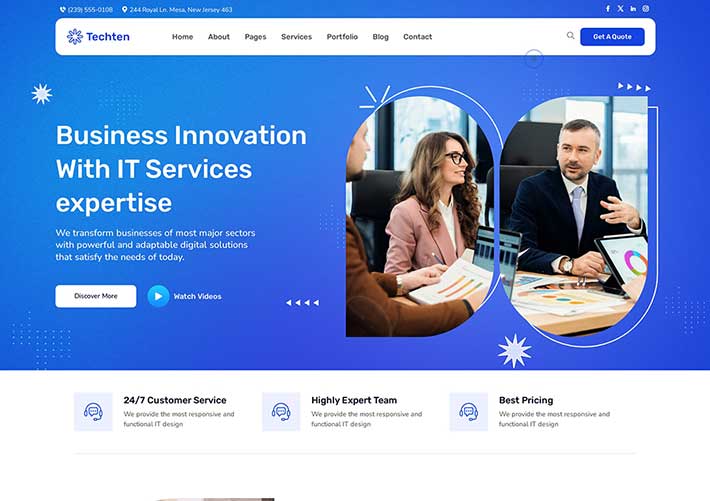在现代网站开发中,自适应网页设计(也称为响应式设计)是确保网站在不同设备和屏幕尺寸上都能良好显示的关键。本文将介绍一个基本的自适应HTML代码模板,帮助你创建一个响应式的网页。
1. 基础HTML结构
首先,我们需要一个基本的HTML结构。这包括<!DOCTYPE html>声明、<html>标签以及包含元数据和内容的头部和主体部分。
html
<html lang=“en”> <head> <meta charset=“UTF-8”> <meta name=“viewport” content=“width=device-width, initial-scale=1.0”> <title>Document</title> <link rel=“stylesheet” href=“styles.css”> </head> <body> <header> <h1>Welcome to My Responsive Website</h1> <nav> <ul> <li><a href=“#home”>Home</a></li> <li><a href=“#about”>About</a></li> <li><a href=“#services”>Services</a></li> </ul> </nav> </header> <main> <section id=“home”> <h2>Home</h2> <p>This is the home section of our responsive website.</p> </section> <section id=“about”> <h2>About</h2> <p>This is the about section of our responsive website.</p> </section> <section id=“services”> <h2>Services</h2> <p>This is the services section of our responsive website.</p> </section> </main> <footer> <p>© 2023 My Responsive Website</p> </footer> <script src=“scripts.js”></script> </body> </html>
2. 添加CSS样式
为了使网页具有响应性,我们需要使用CSS来控制不同屏幕尺寸下的布局和样式。我们将使用媒体查询来实现这一点。
styles.css:
css
/* Basic Styles */ body { font-family: Arial, sans-serif; line-height: 1.6; margin: 0; padding: 0; } header { background-color: #333; color: white; padding: 10px 0; text-align: center; } nav ul { list-style: none; padding: 0; } nav ul li { display: inline; margin-right: 10px; } nav ul li a { color: white; text-decoration: none; } main { padding: 20px; } footer { background-color: #333; color: white; text-align: center; padding: 10px 0; position: fixed; width: 100%; bottom: 0; } /* Responsive Styles */ @media (max-width: 600px) { nav ul li { display: block; margin-bottom: 5px; } }
3. 添加JavaScript功能(可选)
虽然CSS可以处理大部分的响应式设计需求,但有时候你可能需要使用JavaScript来增强交互性或处理特定的事件。在这个例子中,我们可以简单地添加一个JavaScript文件来展示如何引入外部脚本。
scripts.js:
javascript
document.addEventListener(‘DOMContentLoaded’, function() { alert(‘Hello, world!’); });
4. 确保视口设置正确
在<head>部分,我们使用了<meta name="viewport" content="width=device-width, initial-scale=1.0">来确保页面在不同的设备上都能正确地缩放。这是实现响应式设计的关键一步。
5. 测试和调试
在完成上述步骤后,你需要在不同的设备和浏览器上测试你的网页,以确保它在所有情况下都能正常工作。你可以使用开发者工具中的设备模拟功能来帮助你进行测试。
通过遵循这些步骤,你可以创建一个基本的自适应HTML代码模板。这个模板可以根据需要进行扩展和自定义,以满足你的特定需求。记住,响应式设计不仅仅是关于布局,还包括图像、字体和其他媒体元素的优化,以确保最佳的用户体验。
声明:本站所有文章,如无特殊说明或标注,均为本站原创发布。任何个人或组织,在未征得本站同意时,禁止复制、盗用、采集、发布本站内容到任何网站、书籍等各类媒体平台。如若本站内容侵犯了原著者的合法权益,可联系我们进行处理。