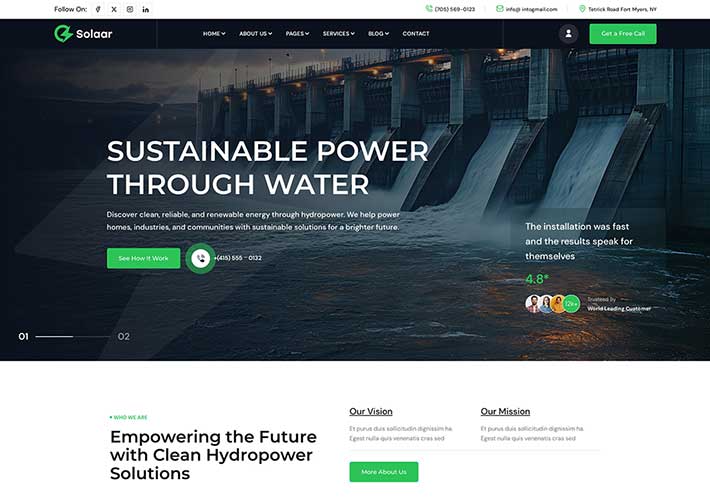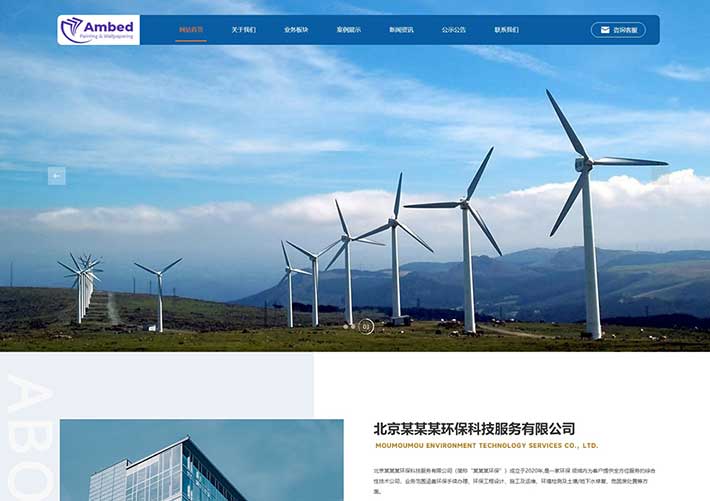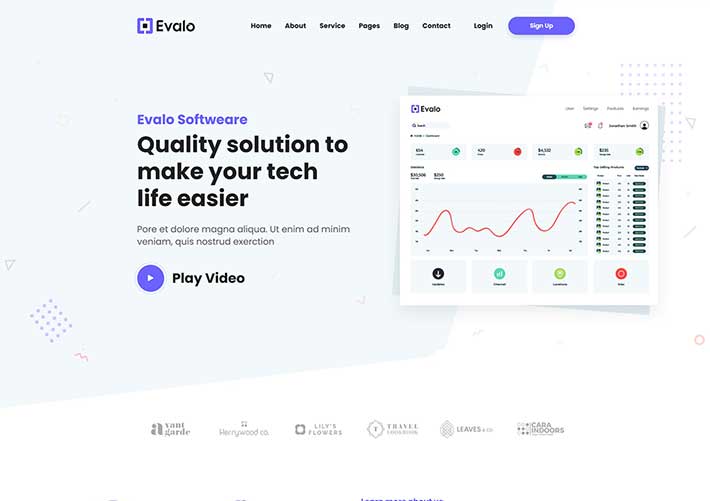设计一个个人博客网页的HTML代码模板,可以按照以下步骤进行。这个模板将包括基本的页面结构、导航栏、文章列表和页脚。你可以根据需要进一步扩展和美化它。
<!DOCTYPE html>
<html lang=”zh-CN”>
<head>
<meta charset=”UTF-8″>
<meta name=”viewport” content=”width=device-width, initial-scale=1.0″>
<title>我的个人博客</title>
<style>
body {
font-family: Arial, sans-serif;
margin: 0;
padding: 0;
background-color: #f4f4f4;
}
header {
background-color: #333;
color: white;
padding: 1em 0;
text-align: center;
}
nav {
display: flex;
justify-content: center;
background-color: #444;
}
nav a {
color: white;
padding: 1em;
text-decoration: none;
}
nav a:hover {
background-color: #555;
}
main {
max-width: 800px;
margin: 2em auto;
padding: 1em;
background-color: white;
box-shadow: 0 0 10px rgba(0, 0, 0, 0.1);
}
article {
margin-bottom: 2em;
}
article h2 {
color: #333;
}
article p {
line-height: 1.6;
}
footer {
text-align: center;
padding: 1em 0;
background-color: #333;
color: white;
}
</style>
</head>
<body>
<header>
<h1>我的个人博客</h1>
</header>
<nav>
<a href=”#home”>首页</a>
<a href=”#about”>关于我</a>
<a href=”#contact”>联系我</a>
</nav>
<main>
<article id=”home”>
<h2>欢迎来到我的博客</h2>
<p>这里是我的个人博客,我会分享一些编程、技术和个人生活的心得。</p>
</article>
<article id=”about”>
<h2>关于我</h2>
<p>我是一名前端开发者,喜欢学习和分享新技术。</p>
</article>
<article id=”contact”>
<h2>联系我</h2>
<p>你可以通过电子邮件联系我:example@example.com</p>
</article>
</main>
<footer>
<p>© 2023 我的个人博客. 保留所有权利.</p>
</footer>
</body>
</html>
说明:
头部 (<head>):包含元数据和样式定义。这里使用了简单的CSS来设置页面的基本样式。
头部 (<header>):包含博客的标题。
导航栏 (<nav>):包含几个链接,用于导航到不同的部分(如首页、关于我、联系我)。
主要内容区域 (<main>):包含几篇文章,每篇文章用 <article> 标签包裹。
页脚 (<footer>):包含版权信息。
你可以根据需要添加更多的内容和样式,例如图片、视频、评论系统等。希望这个模板能帮助你开始设计你的个人博客网页!